Maybe you don’t have the proper idea of how important it is to learn how to submit a sitemap to google.
The sitemap helps Google find your website or blog and consequently lists the page in your search engines.
By learning how to submit a sitemap to Google, you help Google understand that your pages exist.
All you need to do is generate the Sitemap file and submit it to Google.
But, shall we start from the beginning?
First, before learning how to submit a sitemap to Google, we need to understand what a sitemap is.
What is a sitemap?
A sitemap is an XML file that contains existing URLs within your blog or website.
This file will help search engines find the URLs generated on your site and then consider them as potential results for searches performed on the platforms.
In short, a sitemap it is a map full of your channel.
You must submit this map to Google. It will help the search engine to find your pages and rank them. Simple!
In the screenshot below, you can see an example Sitemap file:
When learning how to submit a sitemap to Google and doing so, the engine’s algorithm will follow the path presented in sitemap for crawl and index your pages.
Also Read: 7 Best Meta Description Tools (Free and Paid)
How to generate the sitemap?
Before knowing how to submit a sitemap to Google, you must know how to generate the sitemap.
For this, you must choose an online sitemap generator.
This system will create a sitemap file and later send it to webmaster tools offered by Google and Bing.
Now that we know what a sitemap is, let’s go to the next level.
How to submit sitemap to Google: step by step
After generating the sitemap in the chosen generator, it’s time to learn how to submit the sitemap to Google.
1. Access the Google console
The first step of generating a sitemap for Google is to go to the search console e select your site.
Click here to access the console.
In the image below, you have an overview of the step-by-step you must follow to submit the sitemap to Google.
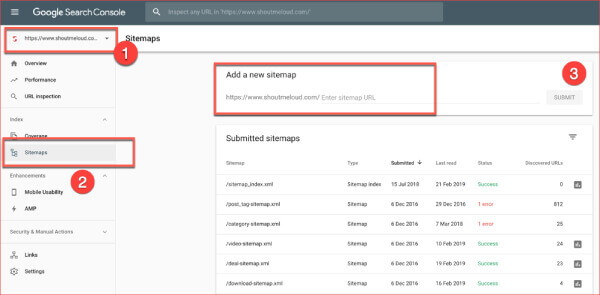
2. Choose the sitemaps option
You will find the “sitemaps” menu in the console’s sidebar.
Click and go to step 3.
Also Read: Google Search Console Insights How To Create Great Content
3. Upload and submit the sitemap
As you can see in the image above, the item indicated with the number 3 is where you should upload the sitemap file.
Clique em “Add a new sitemap.”
The material will load.
select “submit” (send).
As soon as you click the submit button, Google will crawl your sitemap file and start to index all listed links.
4. Image or video sitemap
This step is more of an observation than part of the walkthrough.
If your website or blog has a lot of images, you should create an image sitemap.
You can also create a video sitemap for your website.
This will help Google understand all your images and videos and index them in the specialized search area.
If you’ve submitted separate sitemaps for images and videos, you’ll also see the status of those links. Here’s an example:
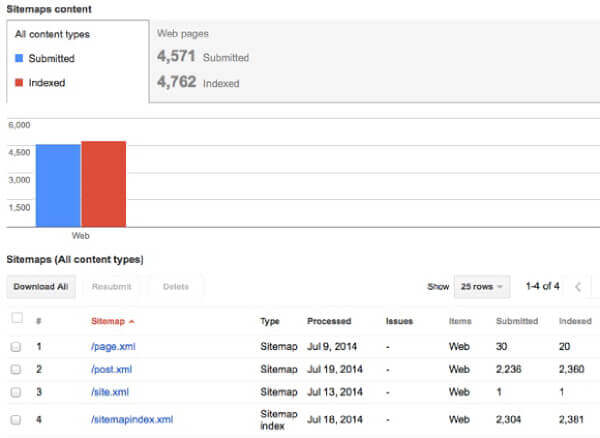
For a WordPress blog, you can create image sitemaps using its plugin WordPress.
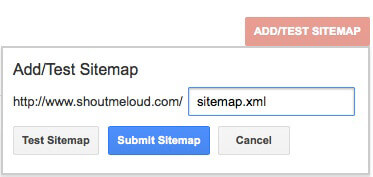
The old version of Google Console
It is still common for some people to use an old version of the Google search console.
In these cases, the step-by-step guide on submitting a sitemap to Google may be slightly different.
Inside your Google Webmaster Tool panel, on the right side, you will see an option called “Sitemaps.”
Click on “More.” You will see all the sitemaps already uploaded in this area, and you can upload a new sitemap.
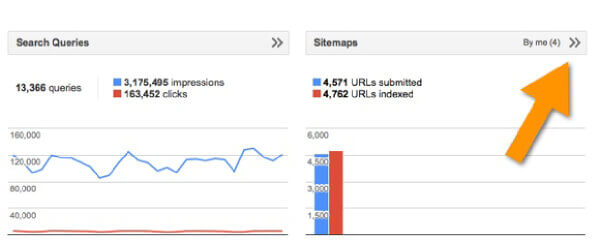
Click “Add / Test Sitemap.”
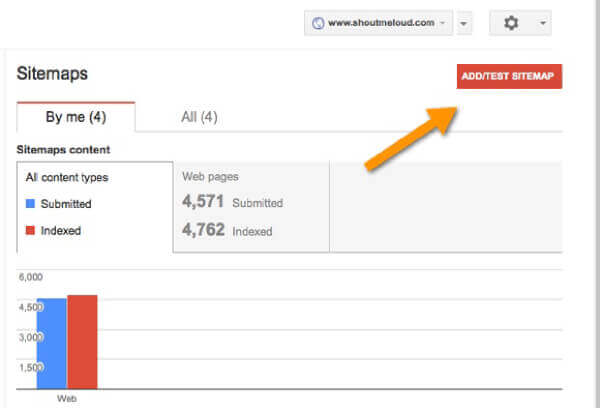
Bonus tip: keep updated automatically!
Yes, you can automate this process of submitting a sitemap to Google. However, this can only be done on WordPress sites and blogs.
With a plugin, you keep the sitemap automatically updating as it publishes new pages and content.
Thus, you don’t need to resubmit a new sitemap after publishing recent articles.
Note: Placing the sitemap file link in the footer of your site is a good practice so that search engine robots can quickly discover and follow your file.
Now that you know how to submit a sitemap to Google, it’s time to start applying this practice in your marketing actions. SEO.
In addition to this critical step, there are other tips to help Google place your pages in better positions for search results. To access them, we indicate the article; “How to rank on Google: the 5 secrets of website SEO”.
In short, our guide below is the steps you need to take to submit a sitemap to Google:
- log in to the google search console
- select your website
- Click on Sitemap in the left sidebar.
- Add your sitemap URL (Ex: sitemap_index.xml) – which will have been generated in the step we presented above.
- Click send
Generally speaking, if you are submitting a sitemap for a new blog, it may take time to see the status. Hold!
Your team can see the URLs and links that Google has indexed.
So, did you learn how to submit a sitemap to Google? Any questions, leave them in our comments.
Read too: Here’s How To Get More Backlinks To A Website

